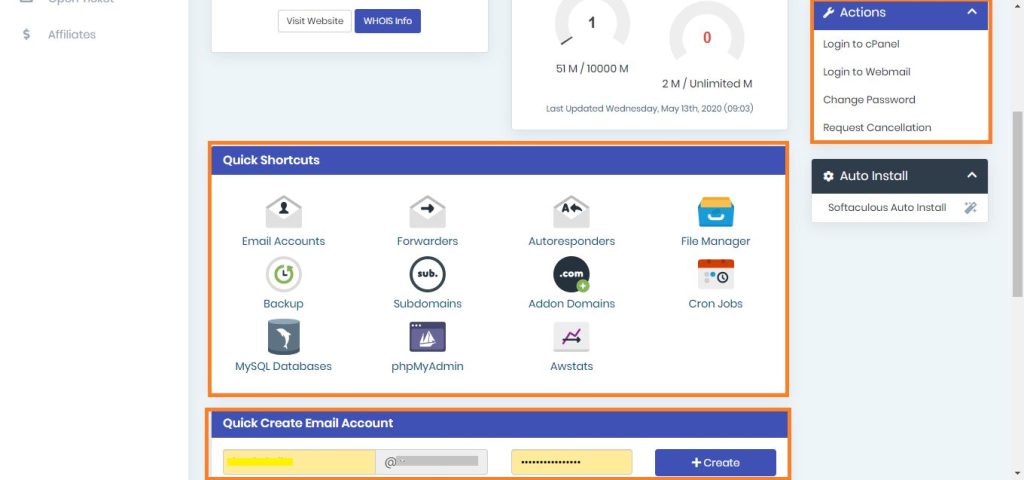There are few methods to access your Cpanel Account.
01. Using Cpanel Port Numbers & Default URLs. Complete Tutorial – //www.srilankahosting.com/knowledgebase/how-do-i-access-cpanel
02. From your client area. This guide about that. Let’s go.
Advantages :
- Very Easy & Safe.
- You don’t want to remember login information.
- Direct Cpanel Access.
Step 01. Log in to your Client area Using – //manager.srilankahosting.com/clientarea.php
Now Click on the SERVICES. Then you will see your active services.
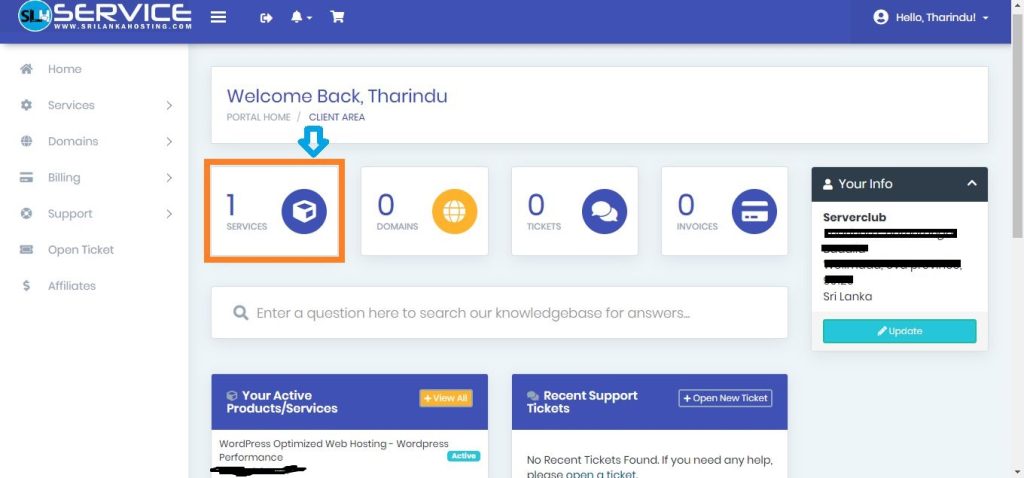
02. Now can on the PRODUCT or SERVICE You want to manage. Click on the Active Button.
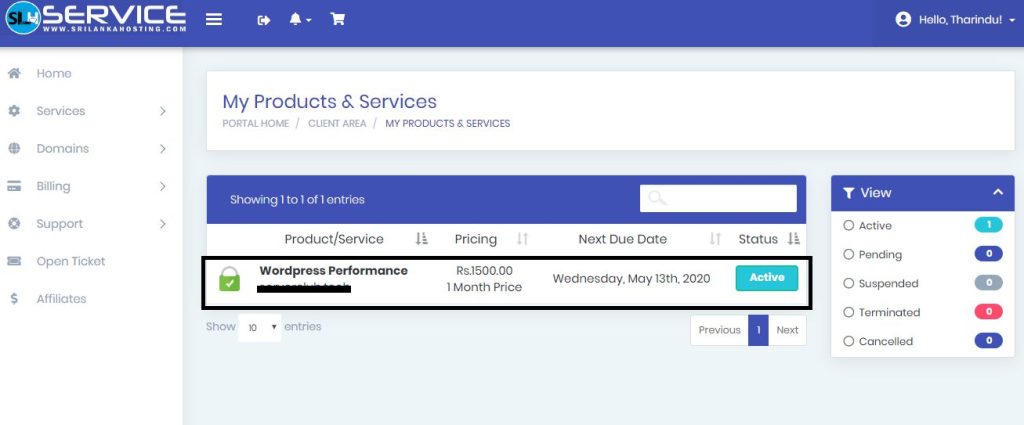
03. You will see an Action Menu on the Page.
Click on the Login to CPanel to log in to your Cpanel directly.
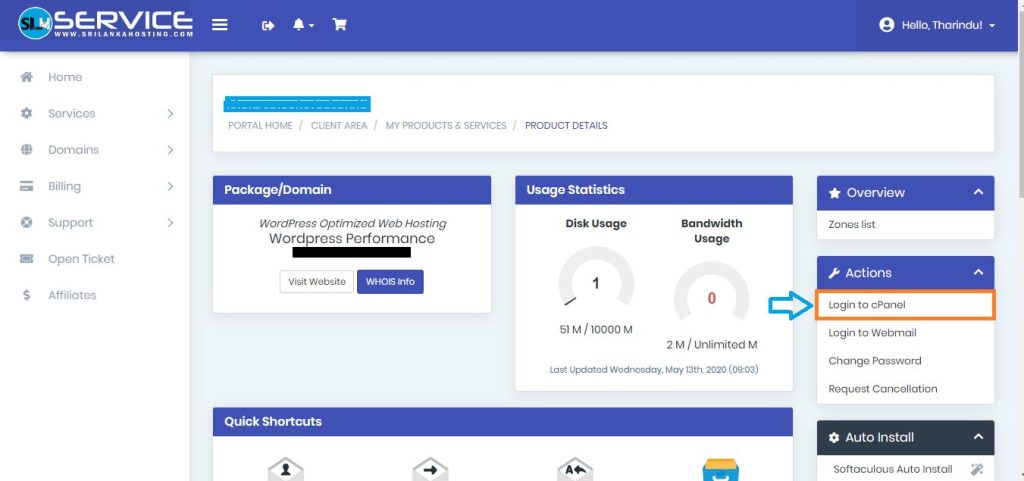
04. Not on that option, THere are so many Manage options there.
- Login to Webmail
- Change your Cpanel Password.
- Request Cancellation.
- Create Email Accounts & Quick Shortcuts with so many features.
Use them as you want.