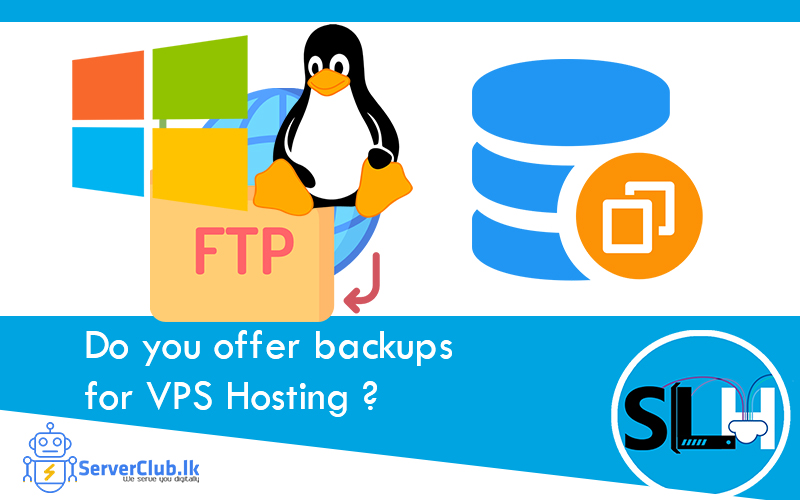
This article related to below product and services…
01. Windows VPS Hosting – www.srilankahosting.lk/windows-servers-hosting.html
02. Linux VPS Hosting – www.srilankahosting.com/linux-servers-hosting.html
03. Storage VPS – FTP Hosting –www.srilankahosting.com/storage-vps.html
Note: Srilanka Hosting does not offer any backups for our Storage VPS – FTP packages.
SriLanka Hosting does daily and weekly backups for our VPS packages with an addon. Make sure that backup addon only keep your backups and need pay additional fee per backup restoring requests.
1. For how long VPS backups are stored?
Srilanka Hosting has this night’s and last Friday’s backups.
2. Is there any difference between daily and weekly backup (except the time when they are performed?
No.
3. Do you provide full or incremental backup?
Srilanka Hosting backup a full file structure of CT (except files larger than 20GB). Each new backup overwrites old one. It’s not incremental.
4. Can I restore backup copy manually?
Srilanka Hosting is managing backups and restoration process. Backup restoration service is paid.
5. How can I perform VPS backup myself?
The best way to create your own backup solution is to order Storage Server and create a CRON task to backup your data periodically.
Srilanka Hosting generates daily and weekly backups for our VPS packages.


