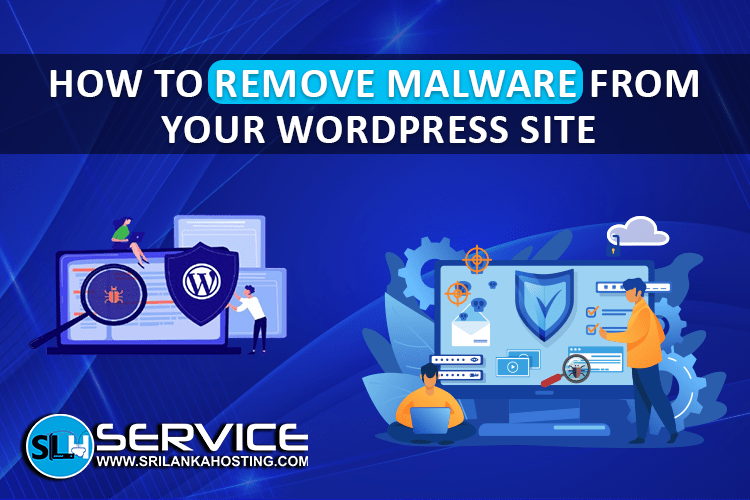Essential Security Practices for PHP Websites
Sep 30, 2025

PHP is one of the most used languages for building websites. From small blogs to big online shops, millions of websites run on PHP. But because it is popular, PHP websites are also common targets for hackers.
At Sri Lanka Hosting, we believe a secure website is a successful website. Here are some simple but important tips to keep your PHP website safe.
1. Keep Your Software Updated.
Old software makes your site easy to attack.
- Always use the latest stable PHP version
- Update your web server (Apache, Nginx) and database
- Keep CMS, frameworks and plugins up to date
Tip: Turn on automatic updates when you can.
2. Sanitize and Validate User Inputs.
Hackers use weak input fields to insert harmful code.
- Clean inputs with functions like filter_var() or htmlspecialchars()
- Use prepared statements (PDO or MySQLi) for database queries
- Never trust user inputs without checking them.
3. Use Strong Authentication
Weak login systems put your website in danger.
- Require strong passwords with letters, numbers, and symbols
- Use Two-Factor Authentication (2FA) for admin logins
- Store passwords safely with PHP’s password_hash()
4. Secure File Uploads
File uploads can carry harmful files.
- Allow only safe file types (images, PDFs, etc.)
- Store uploads outside your main web folder
- Rename uploaded files
- Check file size and content before saving
5. Configure PHP and Server Settings
Good configuration = better protection.
- Disable risky functions like exec() or eval()
- Turn off error messages on live sites
- Restrict PHP scripts to specific folders with open_basedir
- Always use HTTPS
6. Protect Against CSRF Attacks
Hackers may trick users to do things they didn’t mean to.
- Add CSRF tokens in forms
- Use POST requests for important actions like password changes
7. Monitor Your Website
Early detection can save your site.
- Keep server and app logs
- Watch for repeated failed logins
- Use a Web Application Firewall (WAF)
8. Backup Your Website
Backups = safety net.
- Take regular backups of files and databases
- Store backups safely in another location
- Test backups to make sure they work
9. Educate Your Team and Users
Security is not only about code.
- Train developers on secure coding
- Teach users about strong passwords and safe logins
- Warn them about phishing attacks
At SriLanka Hosting, we help businesses secure their websites. Following these PHP security practices will protect your site, keep user data safe, and maintain your visitors’ trust for long-term online success.