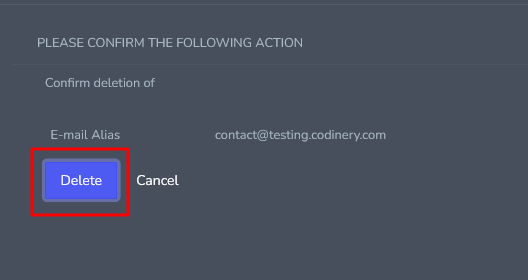Add to an Email Alias
- Login to SiteWorx
- Go to Navigation Sidebar -> Hosting Features > Email > Aliases,
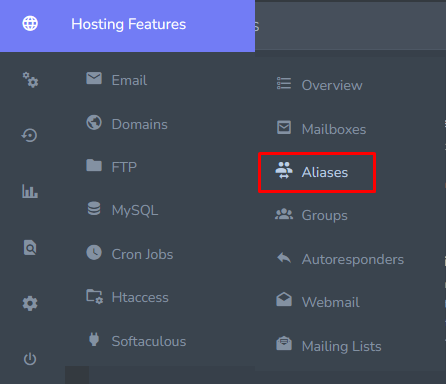
- Click + button, and open Add alias form
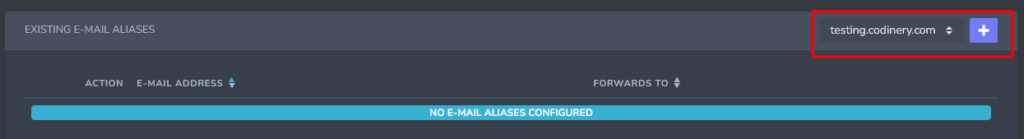
- Update Email Address and Forwards To fields.
- Email Address: The email address that, when emailed, will forward the message. The dropdown identifies which domain on the SiteWorx account the email account will be created for, if there is more than one domain
- Forwards To: Email address for receiving automated messages
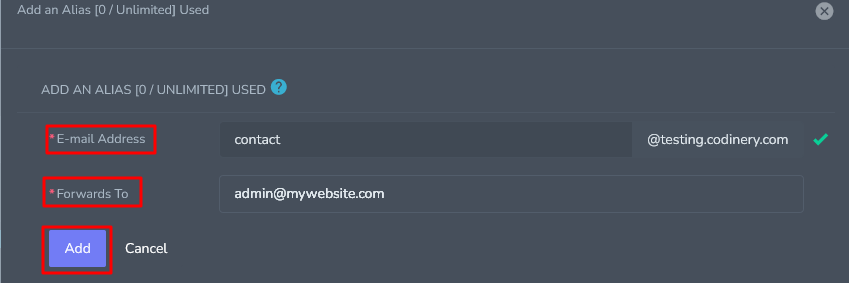
- Finally Click Add button
Edit an Email Alias
- Log in to SiteWorx and Locate Aliases
- Click Pencil button and open the Alias Edit form
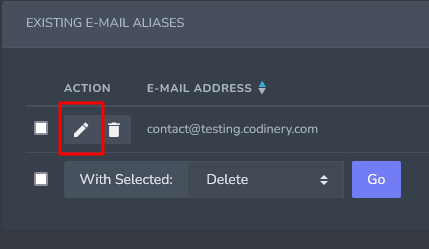
- Update the Forward To field
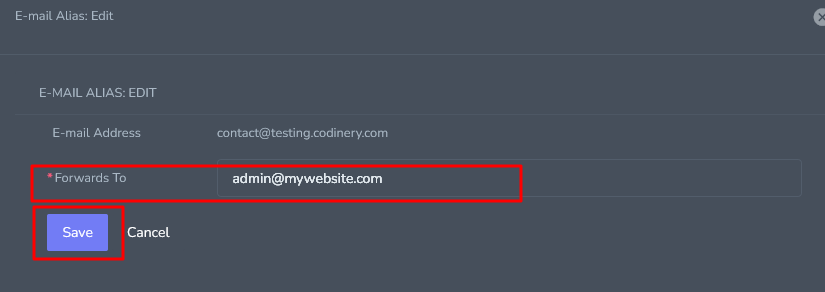
- Click save buttton
Delete an Email Alias
- Log in to SiteWorx and Locate Aliases
- Click Delete button and open the Alias Delete form
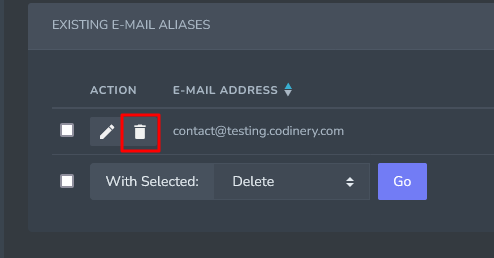
- Finally click Delete button to delete email account