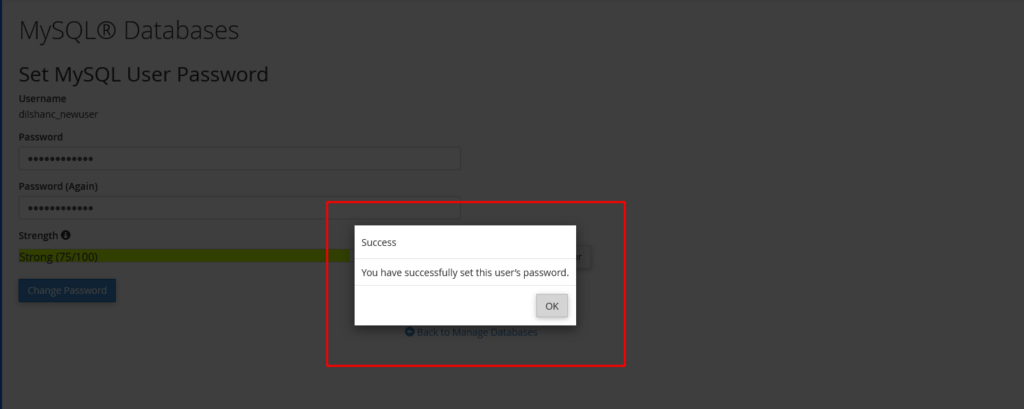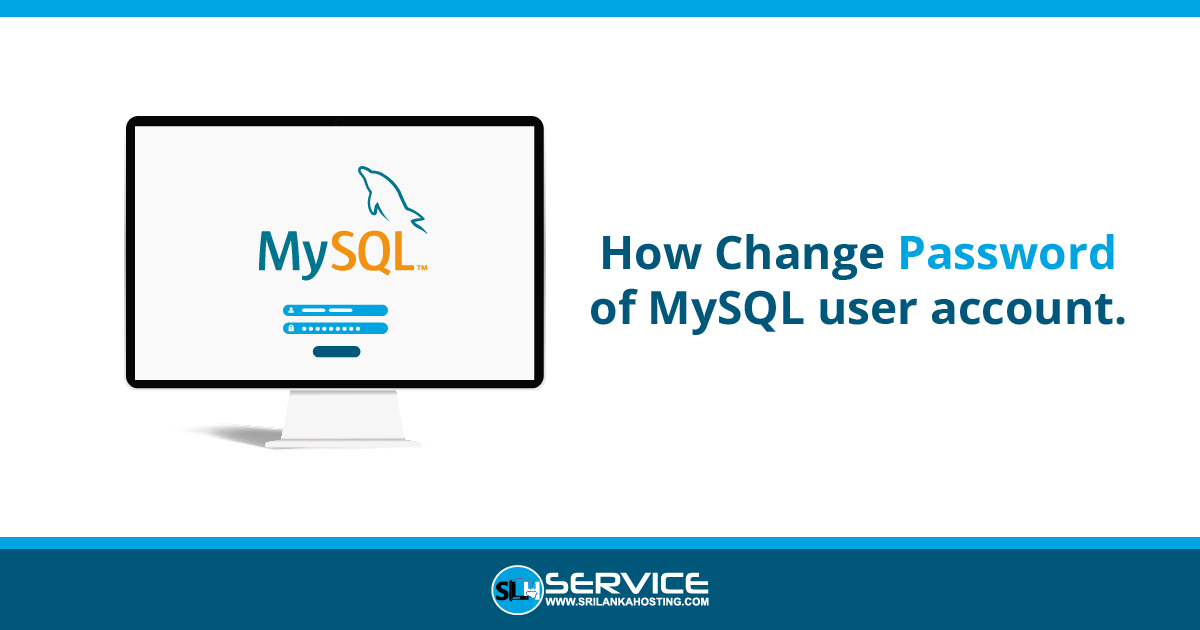- Login to cPanel
- Locate MySQL Database
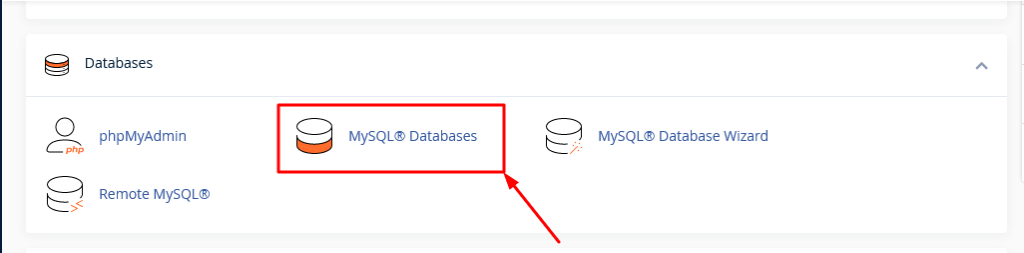
- Locate My SQL Users -> Current Users
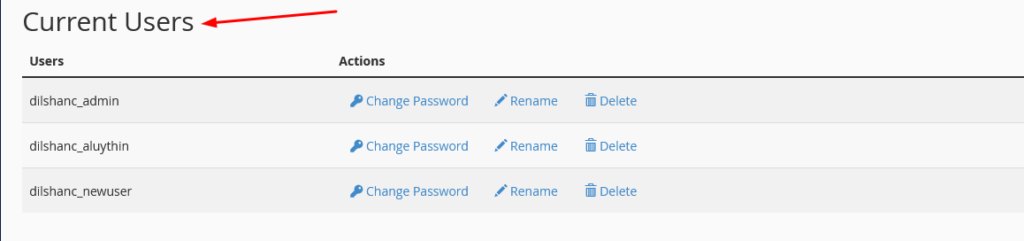
- Then select the user account you want to change the password and click on the Change Password button.
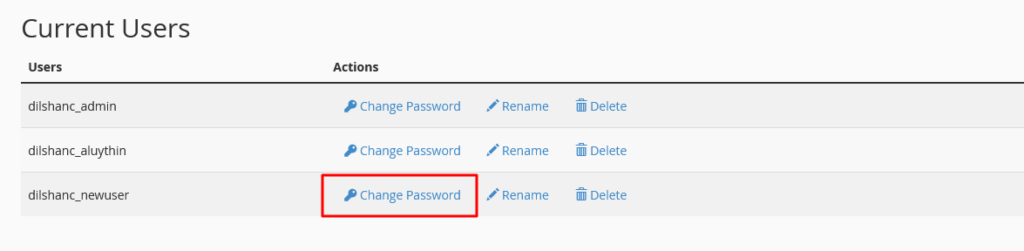
- After click on Change Password button
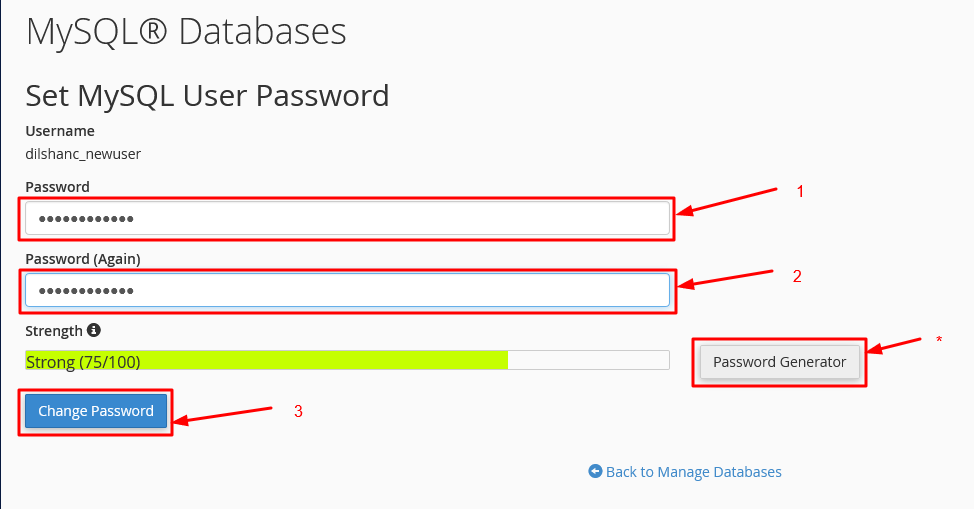
- In the Password section, type the new password.
- In the Password (Again) section, type in the previous password.
- If you want to create a password from the system itself, you can create it by clicking on the Password Generator button.
- You can change a password correctly by clicking on the finally Change Password button.