To Set Up a Redirect from SiteWorx
- Login to SiteWorx
- Go to Navigation Sidebar Hosting Features > Htaccess.
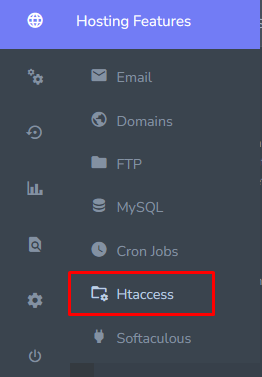
- Click the Pencil icon next to the desired htaccess file.
- This opens the Directory Options Management page
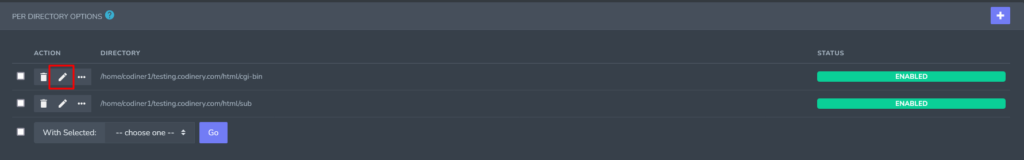
- Under Redirects, click + button and opens the Add Redirect form
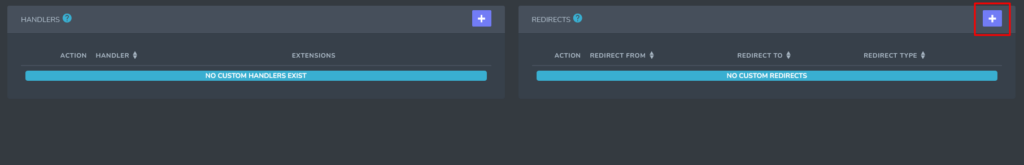
- Update the required fields:
- Redirect From: the relative directory to redirect. In this case, /html should be used
- Redirect To: the URL of the site to redirect to. In this case, it would be ,replacing {domain.com} with the corresponding information
- Redirect Type: The type of redirect that will be set:
- Temporary: Returns a temporary redirect status (302). This is the default
- Permanent: Returns a permanent redirect status (301) indicating that the resource has moved permanently. This is the most common option used for redirecting http to https
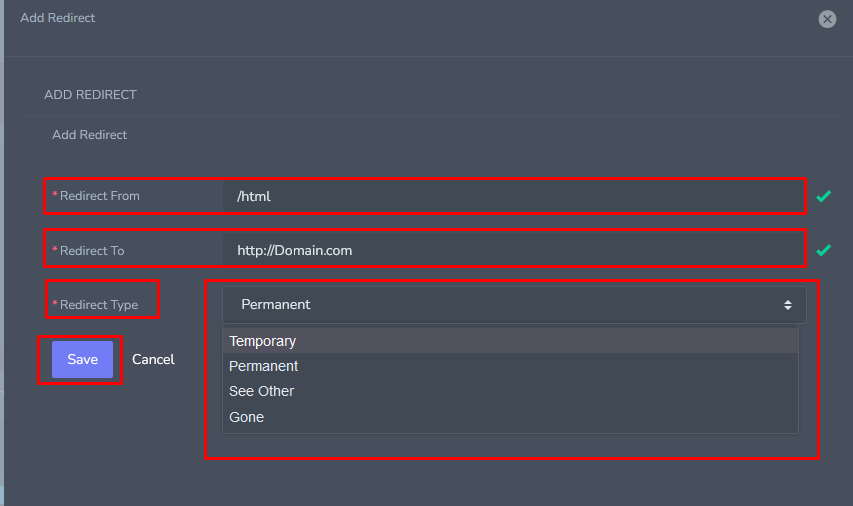
- Click Save button


