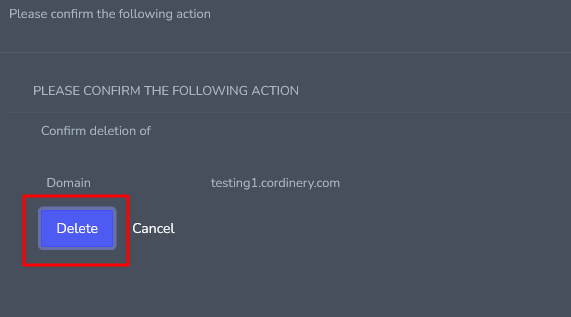Add a Secondary Domains
- Login to SiteWorx
- Go to Navigation Sidebar Hosting Features > Domains > Manage
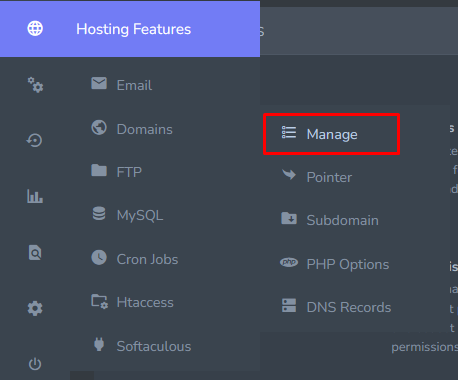
- Click + button and opens the Add Domain form
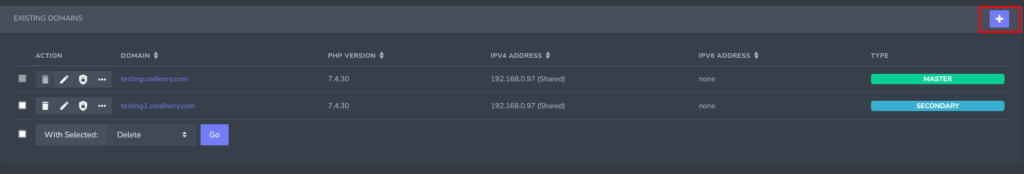
- Update the required fields:
- Domain: The secondary domain
- PHP Version: The PHP version the domain will use
- IPv4 Address: The IPv4 address of the domain
- IPv6 Address: The IPv6 address of the domain (if applicable)
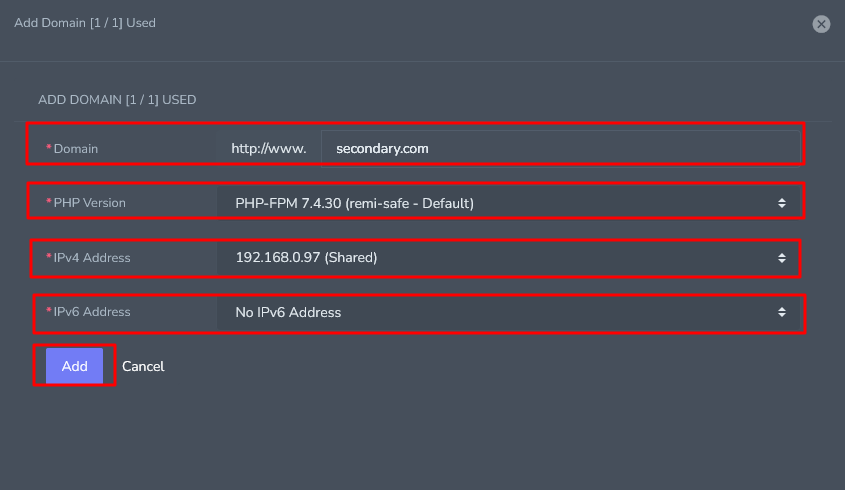
- Click Add button
Edit a Secondary Domain
- Login to SiteWorx
- Go to Navigation Sidebar Hosting Features > Domains > Manage
- Click the Pencil icon button and opens the Edit Secondary Domain form
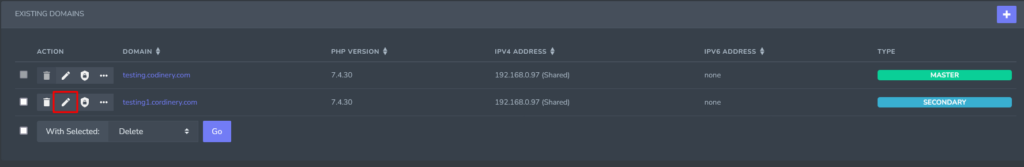
- Update the desired fields
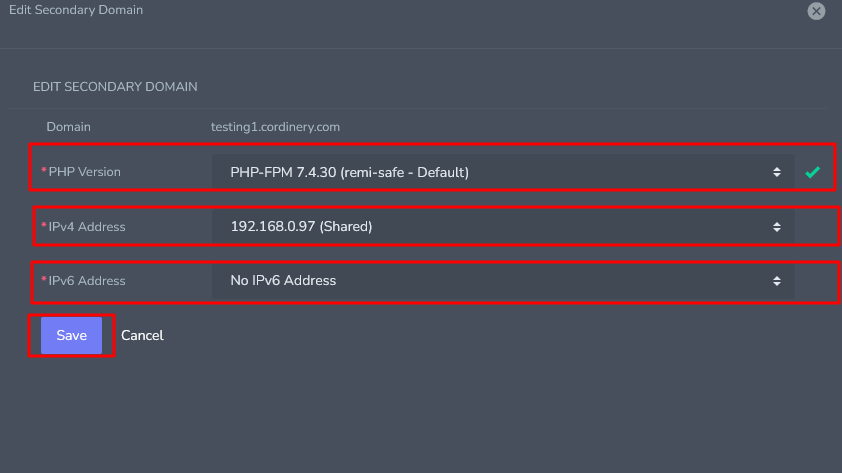
- Click Save button
Delete a Secondary Domain
- Login to SiteWorx
- Go to Navigation Sidebar Hosting Features > Domains > Manage
- Click the Delete icon button and the opens the Confirmation form
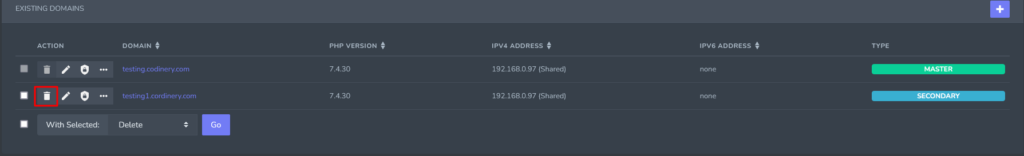
- Click Delete Button remove Secondary Domain