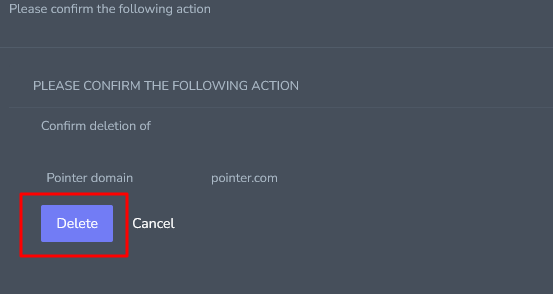Add a Pointer Domain
- Login to SiteWorx
- Go to Navigation Sidebar Hosting Features > Domains > Pointer
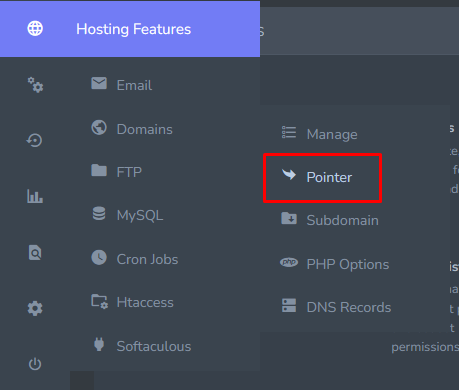
- Click + button and opens the Add a Pointer Domain form
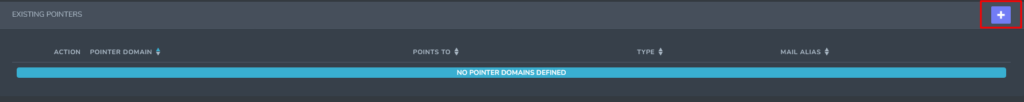
- Update the required fields:
- Domain: The domain users will be redirected from
- Pointer Type: The type of redirect:
- Permanent Redirect (301): Permanently redirects users from one URL to another (example.org -> example.com)
- Temporary Redirect (302): Temporarily redirects users from one URL to another (example.org -> example.com)
- Server Alias: Redirects users from one URL to another (example.org -> example.com). However, the URL in the address bar of the browser stays the same. For example, if example.org is set to redirect to example.com as a server alias, the user will still see example.org in the address bar, even though the content is coming from example.com
- Points To: Domain users will be redirect to
- Create Mail Alias: If selected, all mail accounts will work for both the pointer domain and target domain
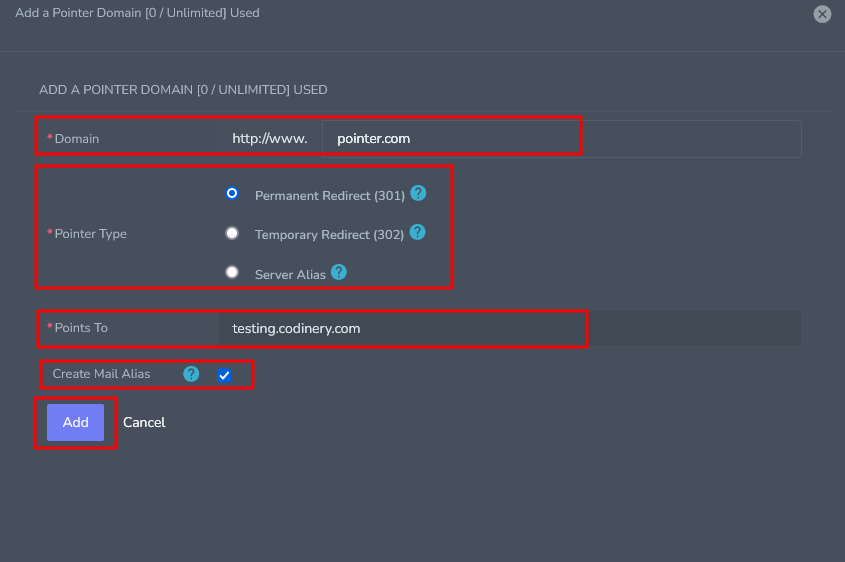
- Finally Click Add button
Delete a Pointer Domain
- Login to SiteWorx
- Go to Navigation Sidebar Hosting Features > Domains > Pointer
- Click the Delete icon button and opens the Confirmation form
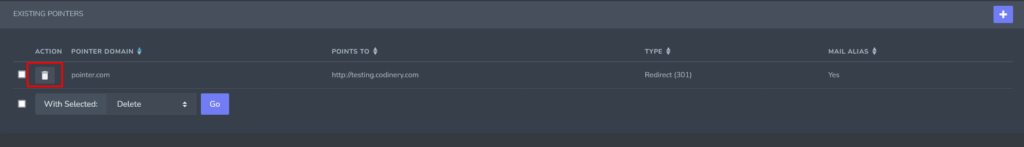
- Click Delete Button remove pointer Domain