Comparison Between cPanel vs Plesk
The primary distinction between Plesk and cPanel is their user interface and the web servers they support. The user interface of Plesk resembles that of the WordPress admin panel and is compatible with both Linux and Windows servers. On the other hand, cPanel boasts a graphical interface and works exclusively with Linux web servers.
There are a few factors to considerto decide whether cPanel or Plesk is right for you
- User Interface
- Support
- Features and Tools
- Security
- Backup
- Web server types available
- Scripting languages available
- Migration
- cPanel vs Plesk Quick Comparison
User Interface
Plesk UI
Plesk features a revamped user experience and user interface, incorporating the latest in JavaScript technology. Its control panel boasts a design similar to the WordPress admin panel, making it user-friendly and accessible to even those with limited technical knowledge.
Plesk is highly regarded for its clean graphical user interface (GUI), with many considering it to be easier to use than its competitors. The Plesk panel is designed with simplicity in mind, featuring a streamlined layout with features organized in a list down the left side of the screen. Upon clicking, these options expand to reveal further choices
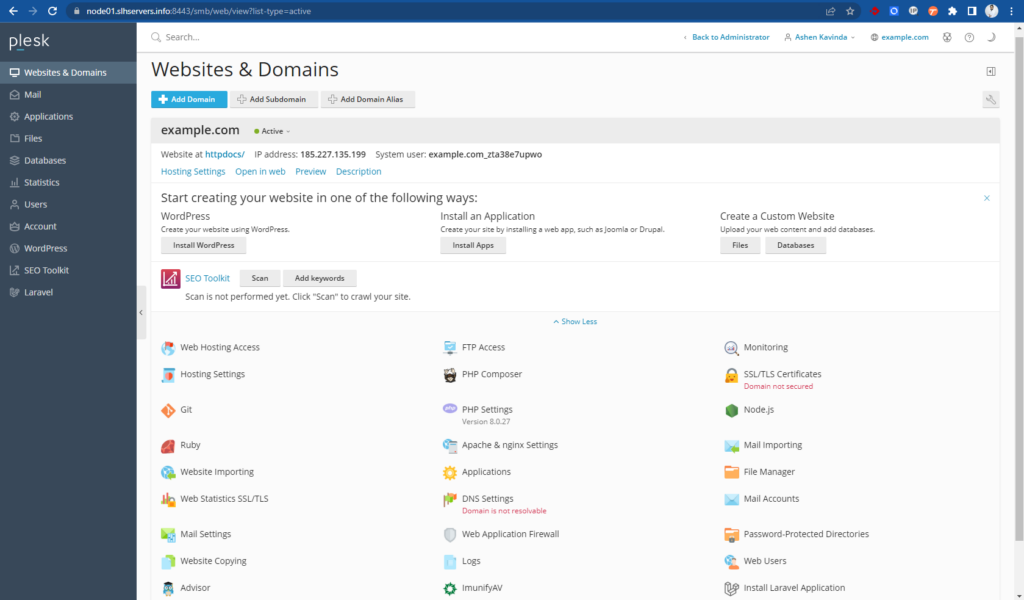
Key Features:
- Beginners friendly
- Clean user’s interface
- Easy to locate every feature
cPanel UI
In cPanel for Linux, all items are categorized into specific sections, providing an organized and efficient method of navigation. Upon accessing the cPanel dashboard, you will find the following sections: Files, Database, Domain, Email, Metrics, Security, Software, and Applications.
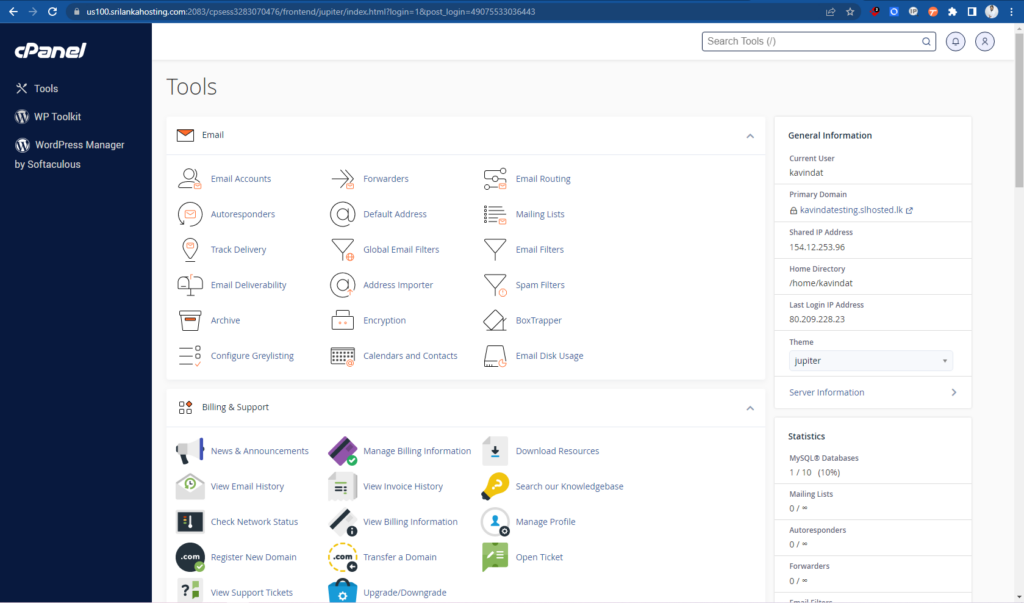
Key Features:
- Graphical User Interface
- Similar features are grouped together
- Allows you to customize your dashboard
Features and Tools
Some of the key features of Plesk include:
- One-click secure WordPress hosting
- Compatibility with Git, though the Gitman extension is required.
- Built-in DNS helper
- Advanced monitoring capabilities with grafana Monitoring
- Repair Kit for automatic detection and resolution of issues
- Robust File Manager features
- Complete WordPress Toolkit
- Improved stability and website isolation with the use of PHP-FPM handlers
- WHMCS Module
- Free SSL certificate.
These are just a few of the many features that make Plesk a powerful and versatile web hosting solution.
Security of Plesk and cPanel
Indeed, security is a top priority for all web users. Both Plesk and cPanel are designed with security in mind, offering various features to help ensure the safety of websites and sensitive information. From built-in firewalls to automatic backups, both platforms offer a range of tools and services to keep your data secure. Ultimately, the choice between the two comes down to individual needs and preferences, as both offer robust security features that are well-suited for protecting your online presence.
Plesk Security
The Plesk control panel offers support for various security extensions, including Immunify AV, Fail2ban intrusion prevention, and active directory integration.
Key Features:
- Security patches are available within 24 hours.
- You can ensure the security of your domains through configuring DNS and DNSSEC.
- Both Let’s Encrypt and Symantec SSL certificates are offered.
- Automated healing and recovery functions are in place to address technical problems without requiring professional support.
- You can activate SSL and HTTP/2 for all your websites with a single click using the Plesk Security Advisor.
Other than that you also get the following security options in your dashboard:-
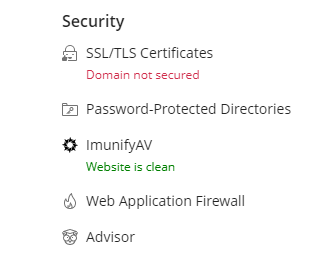
cPanel Security
Some of the most well-known security extensions offered by cPanel include the automatic installation of SSL certificates, IP address denials, and password-protected directories. Protect your machines and your customers with cPanel’s robust security features.
Key Features:
- Blacklist or whitelist individual IP addresses or entire regions and countries.
- Deploy SSL certificates to sites across your server network.
- Encrypt all outbound messages for added security.
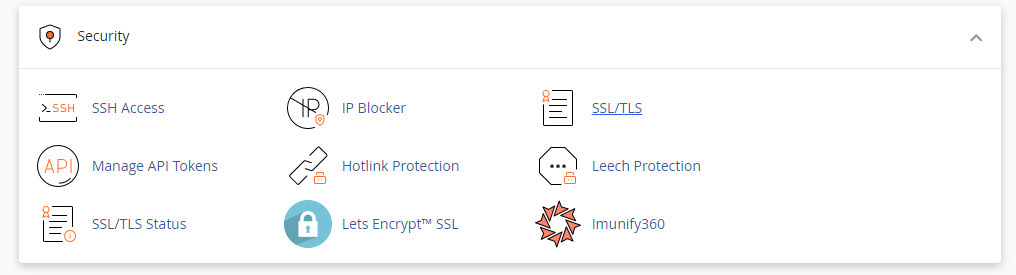
cPanel and Plesk Backup
In terms of backup support, both Plesk and cPanel offer robust options for safeguarding your data. However, there may be differences in the way each platform handles backups. Let’s take a closer look at the backup support in Plesk and cPanel.
Plesk Backup
Plesk offers 2 types of backup:
A complete backup encompasses all data, irrespective of the date of the last update, while an incremental backup only comprises data that has been altered since the prior backup.
By utilizing incremental backups, the backup operation’s duration is reduced and the disk space consumed by the backup files is minimized. These backups can be stored either in the internal storage provided by Plesk or in an external FTP storage.
Key features:
- Backup scheduling capability is available.
- The option to back up the entire server is provided.
- The benefit of backing up individual user accounts/subscriptions is offered.
Latest Feature:- You can secure sensitive data in your backups by using password protection.
cPanel Backup
cPanel provides three types of backup options: Compressed, Uncompressed, and Incremental. The Compressed option saves all the data in a compressed format, reducing disk space usage, while the Uncompressed option uses more disk space but operates at a faster speed. The Incremental backup option uses hard links to conserve disk space.
Key Features:
- Daily, weekly, and monthly backups are available.
- Scheduling and retention are both supported.
- By default, backup files are stored locally in the /backup/ directory.
- Please note that the cPanel & WHM does not have a restore interface for system backup files.
Web server types available
In Cpanel – Use Apache and Litespeed web servers.
In Plesk – Use Nginx and Apache web servers.
Scripting languages available
Both Plesk and cPanel are suitable for the average user, regardless of the number of supported scripting languages.
Here is a list of the currently supported scripting languages for each control panel:
Cpanel –
- Perl
- PHP
- Ruby on Rails
- CGI
- XML/XSLT
Plesk –
- Server Side Includes
- PHP
- CGI
- FastCGI
- Perl
- Python
Migration
In plesk It can be done using the Plesk Migrator Tool and In cpanel You have to use the Transfer Tool present in WHM. It cannot be done using cPanel alone.
cPanel vs Plesk Quick Comparison
| Features | Plesk | cPanel |
| Migration | It can be done using the Plesk Migrator Tool. | You have to use the Transfer Tool present in WHM. It cannot be done using cPanel alone. |
| Web Servers | NGINX & Apache | Apache and Litespeed |
| Admin Panel | Same Logins for end-users and server administration | 2 separate logins- cPanel for website management and WHM for server-side administrative tasks. |
| User Interface | Redesigned UX/UI with modern JavaScript technology | Graphical interface |
| Security | One-click SSL Security, Grafana monitoring, install security patches and fixes bugs. | You can Blacklist individual IPs, Deploy SSL certificates, Encrypt outbound messages, or form multi-factor authentication to customers. |
| Database access | Plesk allows access to PhpMyAdmin for managing MySQL databases. | cPanel allows access to PhpMyAdmin for managing MySQL databases. |
| Mobile Accessibility | Has a mobile app for both iOS and Android | No mobile app |
| Backup | Website backup tools are available like DropBox, AWS S3, Google Drive, and Acronis. You can secure sensitive data in your backups by using password protection. | Backups have to perform manually and are stored in the local backup directory of your server. |
| SSL | Let’s Encrypt + Symantec | Let’s Encrypt |

