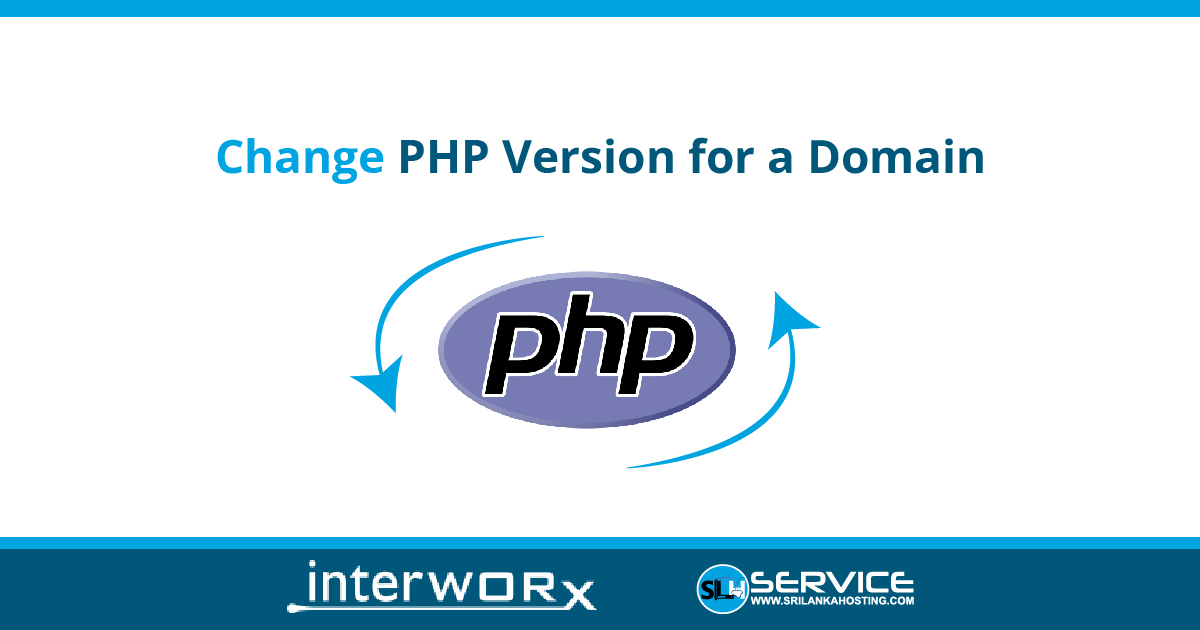Change the PHP Version from PHP Option
- Login to SiteWorx
- Go to Navigation Sidebar Hosting Features > Domains > PHP Options
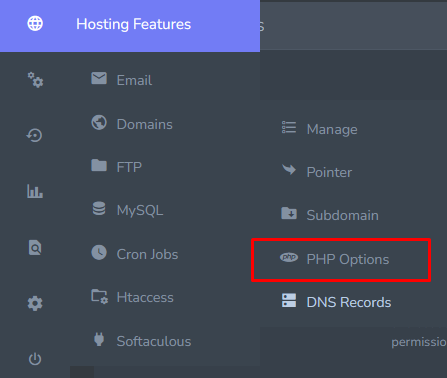
- Click the Pencil next to the domain and opens the Edit PHP Options form
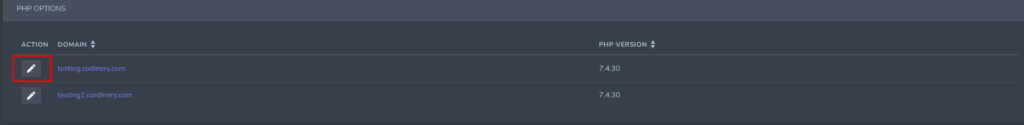
- PHP Version dropdown, select the new PHP version
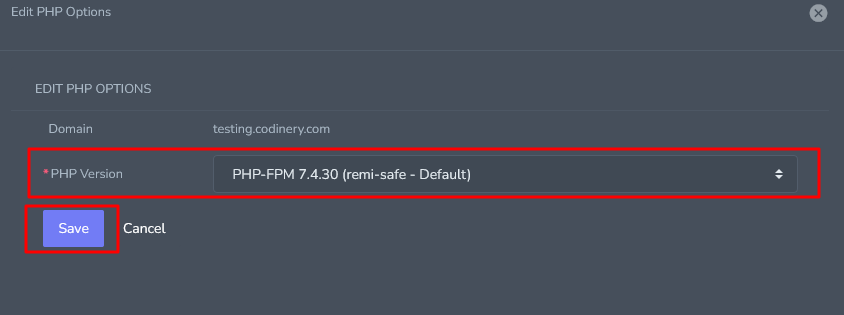
- Click Save button
Change the PHP Version from Manage
- Login to SiteWorx
- Go to Navigation Sidebar Hosting Features > Domains > Manage
- Click the Pencil icon and open the Edit Secondary Domain form
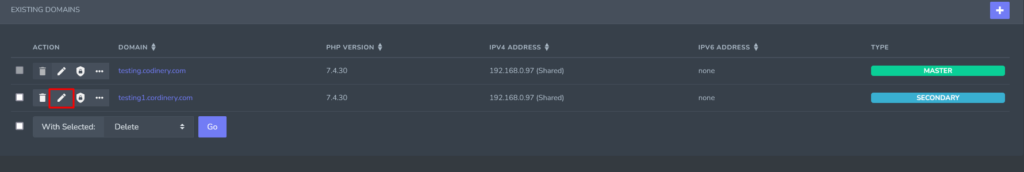
- PHP Version dropdown, select the new PHP version
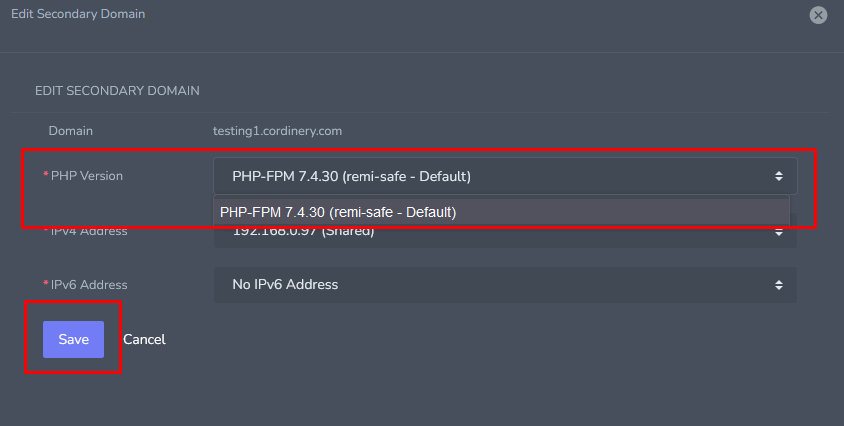
- Click Save button